Including the popular Responsive Course Design feature introduced in Lectora 16, Lectora 17 makes creating multi-device courses easier than ever with great new features. This new publishing feature enables smooth transitions within your courses—for both desktop and mobile—giving the end user a more immersive view of the course. Now, you can provide the same engaging experience on mobile devices as on the desktop. Media can now automatically play when a page is opened, simplifying delivery of voice-over narration and video content.
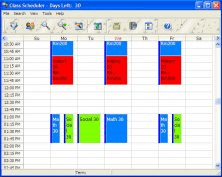
Schedule student classes quickly and easily with CyberMatrix Class Scheduler.

Class Action is designed for teachers who teach multiple subjects.
Comments